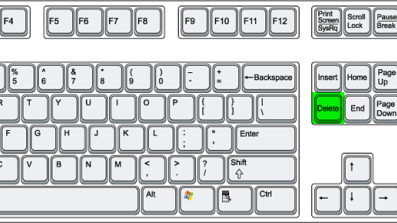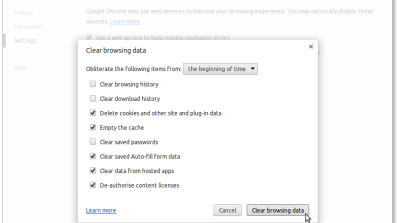Clearing your Chrome{ium} browser cache
This page describes the method required to clear your Chrome or Chromium browser cache
This may be needed from time to time if you find any web applications misbehave.
1. Open up Chrome or Chromium
2. With the Chrome or Chromium window selected, press CTRL+SHIFT+DEL together
3. The following menu will appear
- Select from "the beginning of time"
- Tick "Delete cookies and other site and plug-in data"
- Tick "Clear data from hosted apps"
- Tick "De-authorise content licenses"
The other items are optional but may be selected also.
Now click "Clear browsing data" and close the web browser. The next time you start the application, there should be no cached information that could interfere with your session.