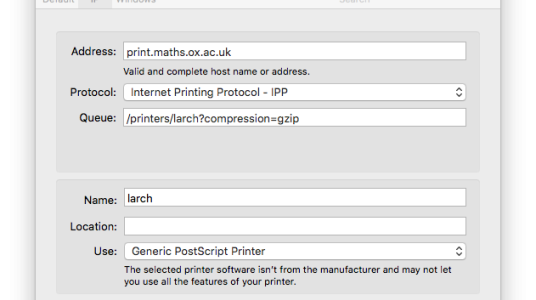Adding Mac OS X printers
To connect to the printers you need to be on a maths network via the MATHS wifi
On a Mac simply go into the System Preferences, and then into the Printing preferences. From their click the + button such that it will search and provide a list of available printers. From that list select the one you wish to add and then press the add button. Repeat that for further printers if desired.
Mac Cisco networking interaction issue
Due to an unresolved issue with the Cisco access points, unfortunately sometimes it is not possible to simply add printers as the list of available printers won't populate in some locations and circumstances. If you find yourself unable to select a printer or print please use the following temporary workaround for now:
- Choose a printer from the printer list.
- Make sure your laptop is connected to the MATHS wireless network (!)
- Add a printer as usual and select the "IP" tab at the top (also see screenshot below).
- Fill in
- Address: print.maths.ox.ac.uk
- Protocol: Internet Printing Protocol (IPP)
- Queue: /printers/<printername>?compression=gzip
- Name: <printername>
- Use: Generic Postscript Printer
- Click "Add"
- Check "Duplex Printing Unit"